How much do you know about the ins and outs of posting something you have created on the Internet? Can anyone use it and share it? Can you use and share anything someone else has posted?
Introducing Copyright on the web
The African Storybook team felt that it was important to learn about free licensing on the web right at the beginning of this course. Licensing tells others what they can and can't do with anything you put on the web. Basically, when you put something on the web it is copyright and officially no-one should use it. But if you want people to use your work in any way it you need to say something to give permission. This applies to the stories we'll be donating to the African Storybook Project. We need to put a specific free license on them (very simple to do) to give other teachers and Grades 1-3 children in Africa permission to create a new story from them, translate them, make them easier or more difficult etc. But the original story will still be there on the web in its entirety. You will be the only one who can actually sell your story if you should want to.
Creative Commons Licensing
The licensing we are talking about is called Creative Commons licensing. This video gives a great introduction to licensing on the web and shows six Creative Commons licenses one could choose from.
http://www.youtube.com/watch?v=mAk9H1N8beU
These are the six licenses. The one in red shows the one we would like to use on our stories.
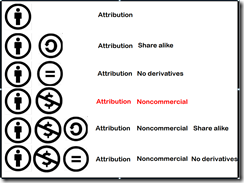
This is how they look in their official form – the license choice can just be copied and pasted on to something one creates and it’s done. It is as simple as that. NOTE: We will be providing you with this slide to just copy and paste from it.

An example - Using images on the web
Let’s take the example of using images on the web. Can we simply just find a picture in Google and use it as if it was our own on the web?
Generally, permission to use images ranges from pictures that are in the public domain (anyone can use them) to images that are copyright and require permission to use. Creative Commons licenses grant permission in advance. All Creative Commons licenses require 'attribution' (meaning you have to credit the person who created the item). Most images copyright online are covered by Creative Commons licensing. This means that some sites allow you to use their images but you need to give attribution to them.
How do you find out which creative works are covered by this licensing?
- This website shows you how to use Creative Commons to find free images, audio and video for your website etc: http://search.creativecommons.org/
- Take a look at the video below – it explains really well how to go about searching for something with a Creative Commons license. This video explains the website mentioned above - http://search.creativecommons.org/.
How do you add a license to your own work?
If you open http://creativecommons.org/ you will see a link to start the process of putting one of the licenses on to your work. As the website says, "There is no registration to use the Creative Commons licenses. Licensing a work is as simple as selecting which of the six licenses best meets your goals, and then marking your work in some way so that others know that you have chosen to release the work under the terms of that license. Our license-choosing tool can help you select the right license."
What is the public domain?
Sometimes people wish for a piece of their own work to be freely available to everyone to use with no strings attached, and put the work in the public domain. This isn't very hard to do — the copyright holder merely has to make a statement that they release all rights to the work. Once this irrevocable act is complete they no longer have any power over how the work is used since it is then owned by the public as a whole. http://en.wikipedia.org/wiki/Wikipedia:Granting_work_into_the_public_domain
When it comes to the public domain, there is no catch. If a book, song, movie, or artwork is in the public domain, then it is not protected by intellectual property laws (copyright, trademark, or patent laws)—which means it’s free for you to use without permission. · This would include works and inventions whose copyright has expired due to age or lack of renewal.
What if this is all too complicated for me?
That's how I used to think! But don't worry - all you need to get from the whole licensing issue is that we will send you a little tiny, block to paste on your story or your learners' stories (like I have done on the presentation in the webinar recording).
Saide’s guide to using copyright
Saide (South African Institute of Distance Education) who is adminstering this project has a very good guide to licensing which they call ‘The OER Africa Copyright and licensing toolkit’. It can be found here":
http://www.oerafrica.org/copyright/CopyrightandLicencingToolkit/tabid/1781/Default.aspx
Explore royalty free resources
Fortunately for us there are loads of resources that are freely available to us. Here are just a few.
- Larry Ferlazzo - The Best Places To Get Royalty-Free Music & Sound Effects from Larry FerlazzoPhotl.com has 160,000 copyright-free images available.Larry Ferlazzo Best online sources for imagesFree clipart Phil Martin’s collection
- Wikimedia Commons (4 million images in the public domain)
- Free Images (6000 stock photos, and they require you to credit them as the source)
- World Images (80,000 photos from the California State University IMAGE project, under a non-commercial CC license)
- ELT Pics (Images taken by teachers for teachers, collected via Twitter and stored on Flickr, under a non-commercial CC license)
- PhotoPin (a search engine that finds Creative Commons images)
- Wylio- Search engine for CC images for bloggers
- PhotoeXpress- lengthy registration process but you get 10 free quality stock images a day with a search engine and you don't have to attribute.
- CCMixter.org- Great songs, music that is Creative Commons! Just give attribution
- FreeSound- Free sound files and clips for use!
- Soundzabound- royalty free music library
Our webinar on Thursday will explain the inns and outs of licencing.

shelannakhethiwe24 July 2014 17:06
ReplyDeleteThanks so much for putting this post together...we are using a blog to create an online classroom and since I don't have a lot of time to create my own images, I have always wondered whether I am using internet images illegally. Thus learning about licensing is really useful in terms of producing education worksheets through Google Apps for Education, as well story writing. I am definitely going to use those sites to find legal soundtracks etc.
Oh! great. I was worried about getting suitable images for my stories. I am happy for the information. Francisca Antwiwa-Gyasi
ReplyDeleteBeatrice Murila.
ReplyDeleteThe information about Creative Commons is very useful. I am now aware of the six different licenses and how they can be used.The videos are informative. Thank for this information.
Thanks the videos are very helpfull.
ReplyDelete